1. Click then onto "Meta data" and a drop-down list with languages will open. By clicking of on one of those proposed languages the box closes and you can move to the next point. 2. Click either "Save and exit" (in that case you can come back later and continue your work), to
"Save" (to buffer) and to "Publish" straight away. 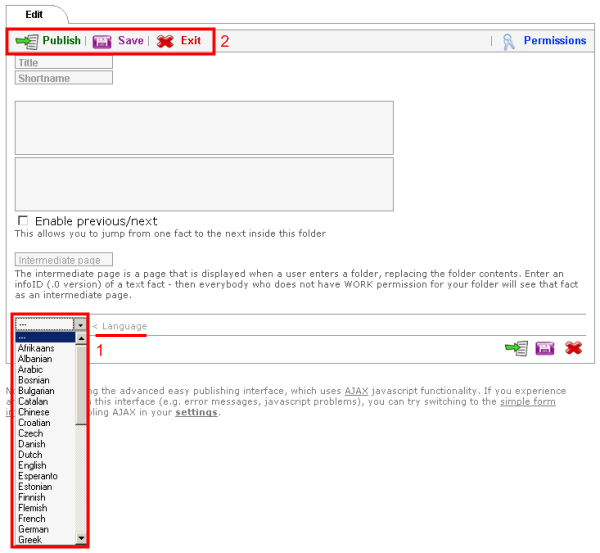
<< Step 3 | Step 5 >>
<< back to the table of contents
|

